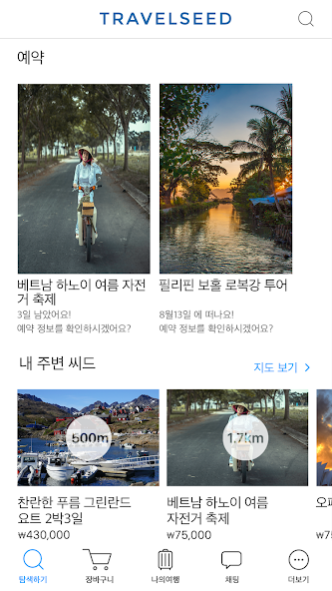TravelBuddy(트래블버디) 2.2
Free Version
Publisher Description
[TravelBuddy]
TravelBuddy is a mobile version of TravelSeed, an open market service for travelers and travel services known as Cedar. You can register your own travel program, find a travel program on Seeder, and make a reservation on the Travelseed website. You can book such travel programs at TravelBuddy and leave your own travel notes with various information, records and photos while traveling. Travelseed has a healthy ecosystem of travel markets. It provides a direct service to help suppliers and buyers have a favorable mutual relationship. Become a Seeder and offer your travel programs that interest travelers and earn money!
Seeder
-Register a travel program on the website.
-Introduce your travel programs and earn money with real-time conversations with Travelers.
-Get your own domain and manage your travel program.
Traveler
-Explore the various travel programs of Seeder.
-Leave your own travel diary, please leave your travel photos and records in the app.
-After your trip, leave a review and share with others.
---------------------------------------------
http://www.travelseed.net/
About TravelBuddy(트래블버디)
TravelBuddy(트래블버디) is a free app for Android published in the Recreation list of apps, part of Home & Hobby.
The company that develops TravelBuddy(트래블버디) is 주식회사 프론트유. The latest version released by its developer is 2.2.
To install TravelBuddy(트래블버디) on your Android device, just click the green Continue To App button above to start the installation process. The app is listed on our website since 2018-02-11 and was downloaded 1 times. We have already checked if the download link is safe, however for your own protection we recommend that you scan the downloaded app with your antivirus. Your antivirus may detect the TravelBuddy(트래블버디) as malware as malware if the download link to com.frontu.travelbuddy is broken.
How to install TravelBuddy(트래블버디) on your Android device:
- Click on the Continue To App button on our website. This will redirect you to Google Play.
- Once the TravelBuddy(트래블버디) is shown in the Google Play listing of your Android device, you can start its download and installation. Tap on the Install button located below the search bar and to the right of the app icon.
- A pop-up window with the permissions required by TravelBuddy(트래블버디) will be shown. Click on Accept to continue the process.
- TravelBuddy(트래블버디) will be downloaded onto your device, displaying a progress. Once the download completes, the installation will start and you'll get a notification after the installation is finished.